Changing Heavy Duty Software? What to Know About Data Conversion
Data conversion, on its face, is not a difficult process. The question businesses should be asking is not “Is it possible,” but rather, “Is it practical?” We live in the Information Age…everything is possible for a price! The answer to whether or not transferring data across systems is cost-effective will vary depending on the size, infrastructure, consistency, and experience your business has with software. We’ll be covering the basics of data conversion so you can better gauge how practical transferring data across business systems is for your organization.
WHAT IS DATA CONVERSION?
Converting data refers to the process of taking information (data) from one computer program and putting it into a different computer program. This requires exporting data out of the old system, configuring the fields accordingly, and importing the data into the new system.
THINGS TO CONSIDER WHEN CONVERTING DATA
Data conversion is usually quite straightforward—export the data into an Excel sheet, clean up the data and import it into the new program. Voila! That is data conversion in its easiest and simplest form. Unfortunately, not all data can be treated equally. The type of data, type of fields, number of fields, and type of file systems will determine the practicality of transferring data without a large price tag.
Customer and vendor files tend to be the easiest to convert because the files contain constant data fields (i.e. name, address, city, state, zip). These fields are usually quite restricted in the manner in which a name, address, city, state, and zip can be entered into the system. A name is always a name in both files which makes drawing out data and importing the information an easy process across systems.
Inventory, on the other hand, can be converted but the ease of the conversion is more dependent on previous input and formatting. The way information is stored affects the likelihood of previous data successfully transferring to a new system. Some examples are part numbers and they can be used in a variety of different ways depending on the customer’s preference. Part numbers can have:
- Line codes
- Part numbers with or without dashes
- Part numbers with or without spaces
…And in more than a few cases they never match what the vendor has as their part number. This makes the likelihood of a successful data transfer with inventory highly dependent on the similarities in format between the new and old systems as well as the customer’s consistency with inputting part numbers.
Keep in mind that sometimes things that are possible are not always beneficial. With inventory, if your parts are not well organized or there are obsolete items taking up room in your inventory program, transferring them to another program will only add chaos to your clean slate. If you export a mess, it’s inevitable that you’ll import a mess. To avoid this, cleanup is key. The more cleanup a database needs, the higher the price tag goes. In some cases, shops are better off inputting their inventory manually into a new system to ensure that their new program is off to a clean start.
The most difficult type of data to import and export is sales history. If the program you are exporting data from has all of the information (i.e. invoice number, customer name, part numbers, sales price) for each part number in one file, it makes it extremely difficult to get the data exported to a program that is using two files, one for the invoice information and the other for the parts sold side of the equation. In this situation, it would be necessary to match up what is in the single file and attempt to split it into two different files. The success rate for doing this without hiring a programmer who is proficient in writing code is low.
The biggest takeaway is that the majority of your important data can be moved, and in most cases can be done with the help of your new software provider. Customer files, vendor files, and inventory have a high success rate, but the actual success rate will vary for each business. Conversely, history is a more difficult feat that could require additional programming that can come at a high cost.